Human Face Detection
Overview
This example demonstrates human face detection based on deep learning and provides a lightweight, extensible framework for face-related applications.
The project is developed using theESP-DL library,which offers deep learning capabilities within the ESP-WHO framework. With support for different hardware modules, it can be used in various AIoT scenarios.
Development Preparation
Hardware
- NE100-MB01 Development Board
Software
1. Firmware:
Download pre-compiled firmware for use:
2. Environment Requirements
To perform secondary development, make sure the following:
- IDE Software:Visual Studio Code(v1.99.2+)
- Development Framework:ESP-IDF Extension(v5.1.6)
- Example Repository:camthink-ai/esp-who
Important:Please follow the Development Environment Setup Guide to complete the initial configuration.
Functionality Verification
Using Precompiled Firmware
1. Hardware Connection
Connect the development board to PC using a Type-C cable.
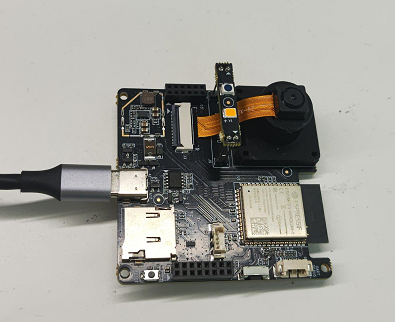
2. Firmware flashing
Refer to the detailed flashing guide:
3. UART Output Analysis
The device outputs face detection results via the serial port (baud rate: 115200):
Example Code:
WhoDetect: 0, bbox: [0.826712, 47, 40, 169, 195], left_eye: [80, 105], left_mouth: [90, 151], nose: [101, 125], right_eye: [123, 99], right_mouth: [126, 146]
Field Descriptions:
- bbox:Face bounding box information
- Format:[confidence, top-left x, top-left y, width, height]
- left_eye:Coordinates of the left eye(x,y)
- right_eye: Coordinates of the right eye (x,y)
- nose:Coordinates of the nose(x,y)
- left_mouth:Coordinates of the left mouth corner(x,y)
- right_mouth:Coordinates of the right mouth corner(x,y)
4. Performance Test
- Point the camera at a real human face or a face image.
- Observe the serial output for facial landmark data.
- Move the camera around to test dynamic face detection performance.
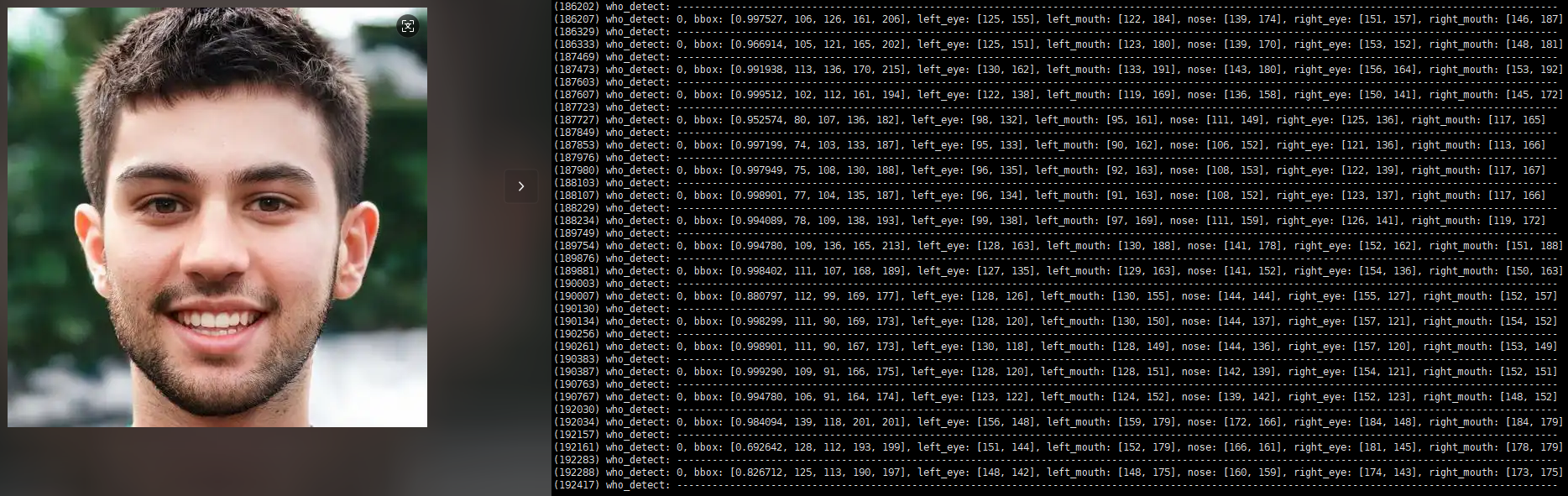
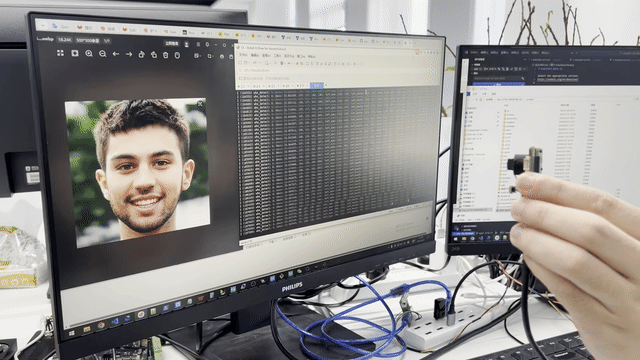
Source Code Development
1. Clone the repository using the following command
git clone https://github.com/camthink-ai/esp-who
2. Project setup
-
Open the directory in VS Code:
examples/human_face_detect -
Select esp32-s3 as the target chip:
3. Compile and deploy the source code
-
Select the build button to compile the source code:
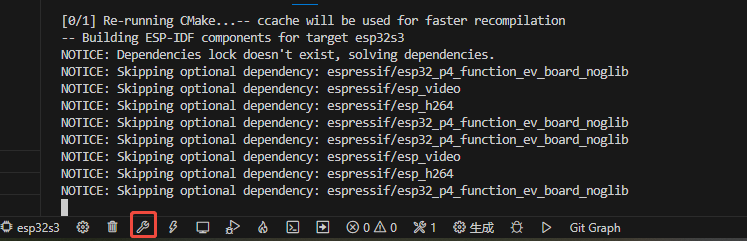
-
Select the flash button to upload the generated firmware to the device:
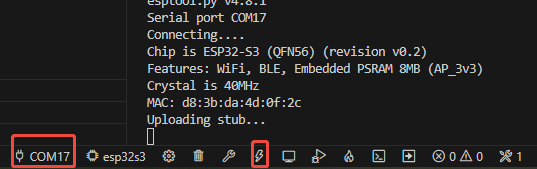
4. Performance Test
Same with using precompiled firmware
References
-
ESP-DL Model Quantization Documentation:
-
Official Example Repository: